In recent years, the Amazon Fire Stick has gained immense popularity as a compact and affordable streaming device, revolutionizing the way we consume digital media. With its plug-and-play convenience and access to a wide range of streaming services, the Fire Stick has become a go-to choice for many entertainment enthusiasts. However, one common question that arises among potential buyers and existing users is, “How long do Firesticks last?” Understanding the lifespan of these devices is crucial for making informed purchase decisions and managing expectations regarding their durability.
In this article, we will delve into the factors that affect the longevity of Fire Sticks, explore the average lifespan of these devices, and provide practical tips on prolonging their lifespan. Additionally, we will address common troubleshooting issues and discuss alternative streaming device options. By the end, you’ll have a comprehensive understanding of how long Fire Sticks typically last and how to optimize their performance to enjoy uninterrupted streaming experiences. So, let’s dive in and unravel the mysteries behind the lifespan of Amazon Fire Sticks.
How Long Do Firesticks Last?
The lifespan of Amazon Firesticks can vary depending on several factors. On average, a Firestick can last for about 2-4 years. However, this estimate is influenced by factors such as usage patterns, hardware quality, and software updates. Heavy and continuous usage, including streaming high-definition content and running resource-intensive apps, may shorten the device’s lifespan. Additionally, regular software updates and compatibility with newer streaming technologies can also impact the longevity of Firesticks. To maximize their lifespan, it is recommended to handle and store the device properly, optimize settings, perform regular maintenance, and consider upgrading to newer models when necessary.
What Are The Features Of Amazon Fire Stick?
Amazon Fire Stick is packed with a variety of features that enhance the streaming and entertainment experience. Here are some notable features of the Amazon Fire Stick:
Plug-and-Play Convenience: The Fire Stick is incredibly easy to set up and use. Simply plug it into an HDMI port on your television, connect to Wi-Fi, and start streaming your favorite content.
Extensive Content Library: With the Fire Stick, you gain access to a vast array of streaming services, including popular platforms like Netflix, Prime Video, Hulu, Disney+, and many more. Enjoy a wide range of movies, TV shows, music, and even live TV channels.
Alexa Voice Remote: The Fire Stick comes with a voice-enabled remote, powered by Amazon’s virtual assistant, Alexa. Use voice commands to search for content, control playback, adjust volume, and even access other smart home devices compatible with Alexa.
High-Definition Streaming: Fire Stick supports streaming in high-definition (HD) quality, allowing you to enjoy your favorite content with crisp visuals and immersive audio. Some models, like the Fire TV Stick 4K, even support 4K Ultra HD and HDR content for a truly stunning viewing experience.
App Ecosystem: Explore a vast selection of apps available through the Amazon Appstore. From entertainment apps to news, sports, and gaming, you can personalize your Fire Stick with apps that suit your interests and preferences.
Screen Mirroring: Fire Stick allows you to mirror your smartphone, tablet, or laptop screen onto your TV. This feature enables you to share photos, videos, presentations, and even play mobile games on the big screen.
Factors Affecting The Lifespan Of Fire Sticks In Details
Several factors contribute to the lifespan of Amazon Fire Sticks. Understanding these factors can help users make informed decisions, optimize device performance, and prolong the life of their Fire Stick. Let’s explore the key factors that influence the longevity of Fire Sticks:
Hardware Components and Build Quality:
The quality of the hardware components used in the Fire Stick plays a significant role in its lifespan. Higher-quality components, such as the processor, memory, and storage, tend to provide better longevity. Fire Stick models with more advanced hardware specifications generally have a longer lifespan compared to older or lower-end models.
Usage Patterns and Intensity:
The way you use your Fire Stick impacts its lifespan. Continuous and heavy usage, such as streaming high-definition content, playing resource-intensive games, or running multiple apps simultaneously, can put a strain on the device and potentially shorten its lifespan. It’s important to use the Fire Stick in moderation and give it periodic breaks to avoid excessive heat buildup.
Software Updates and Compatibility:
Regular software updates from Amazon ensure that Fire Stick devices receive the latest features, security patches, and performance enhancements. However, as the device ages, it may no longer receive software updates, leading to compatibility issues with newer apps and streaming technologies. This can result in reduced functionality and a shorter effective lifespan.
Environmental Factors and Maintenance:
The environment in which the Fire Stick operates can impact its lifespan. Excessive heat, humidity, dust, and improper ventilation can affect the device’s performance and longevity. It’s important to keep the Fire Stick in a well-ventilated area, away from direct heat sources, and periodically clean its ports and surfaces to prevent dust buildup that could hinder proper functioning.
Power Supply and Electrical Surges:
The quality of the power supply and the occurrence of electrical surges can affect the lifespan of Fire Sticks. Power fluctuations and surges can potentially damage the internal components of the device. Using a reliable surge protector and ensuring a stable power supply can help protect the Fire Stick from electrical damage.
Handling and Storage:
How you handle and store your Fire Stick also influences its lifespan. Rough handling, accidental drops, or mishandling of the device can cause physical damage to its components. Proper storage, such as keeping it in a protective case or box when not in use, can prevent dust accumulation and accidental damage.
What Are Troubleshooting And Common Issues?
If your Fire Stick doesn’t power on or respond, try checking the power connection. Ensure that the power adapter is securely plugged into a power outlet and that the USB cable is properly connected to the Fire Stick. If the issue persists, try using a different power outlet or USB cable to rule out potential power supply problems.
Poor Wi-Fi connectivity can result in buffering, freezing, or difficulty in streaming content. Make sure your Fire Stick is within range of your Wi-Fi router and there are no physical obstructions. Restart your router and Fire Stick to refresh the connection. If the problem persists, consider using a wired Ethernet connection using an Ethernet adapter compatible with Fire Stick models that support it.
Buffering and freezing during streaming can be frustrating. To address this, ensure a stable internet connection with sufficient bandwidth. Close unnecessary background apps on the Fire Stick to free up resources. Additionally, consider optimizing your Wi-Fi network by placing the router closer to the Fire Stick or upgrading to a higher-speed internet plan.
If an app crashes or becomes unresponsive, start by force-closing the app. Navigate to Settings > Applications > Manage Installed Applications, select the app in question, and choose the Force Stop option. Clearing the app cache or uninstalling and reinstalling the app can also help resolve issues with specific applications.
If your Fire Stick remote is unresponsive or not working properly, start by replacing the batteries. Ensure that there are no physical obstructions between the remote and the device. If needed, pair the remote with the Fire Stick by holding the Home button for 10 seconds. In case the remote still doesn’t work, consider restarting the Fire Stick or contacting Amazon support for further assistance.
Overheating can cause performance issues and potentially damage the Fire Stick. Make sure the device is placed in a well-ventilated area, away from heat sources. Avoid covering the device or obstructing its vents. If overheating persists, try reducing the device’s workload by closing unused apps or consider using a cooling fan or heat sink accessory.
What Are The Alternatives To Fire Sticks?
While the Amazon Fire Stick is a popular streaming device, there are several alternatives available in the market that offer similar features and functionality. Here are some notable alternatives to Fire Sticks:
- Roku Streaming Stick: The Roku Streaming Stick is a compact and affordable streaming device that offers a wide range of streaming channels and apps. It supports 4K and HDR streaming, has a user-friendly interface, and comes with a voice remote for easy navigation.
- Google Chromecast: Chromecast is a media streaming device developed by Google. It allows users to stream content from their smartphones, tablets, or computers directly to their TV. With support for popular streaming services and the ability to mirror screens, Chromecast offers a seamless streaming experience.
- Apple TV: Apple TV is a streaming device designed for users within the Apple ecosystem. It offers access to popular streaming services, a user-friendly interface, and integration with other Apple devices. Apple TV supports 4K HDR content and features the Siri voice assistant for convenient control.
- NVIDIA Shield TV: NVIDIA Shield TV is a powerful streaming device that caters to both streaming and gaming enthusiasts. It supports 4K HDR streaming, offers a vast selection of apps, and has the capability to stream PC games from a compatible gaming PC to the TV.
- Smart TVs: Many modern smart TVs come with built-in streaming capabilities, eliminating the need for an external streaming device. These smart TVs provide access to popular streaming apps, offer 4K and HDR support, and often integrate with voice assistants like Alexa or Google Assistant.
Final Words
In conclusion, the lifespan of Amazon Fire Sticks can vary depending on several factors, including hardware quality, usage patterns, software updates, environmental conditions, and maintenance. On average, Fire Sticks tend to last around 2-4 years, but this estimate is not set in stone.
To maximize the lifespan of your Fire Stick, it’s essential to handle and store it properly, optimize device settings, perform regular maintenance, and ensure a stable power supply. Additionally, being mindful of usage patterns and avoiding excessive strain on the device can contribute to its longevity.
FAQ’s
Do Amazon Fire Sticks wear out?
Yes, Amazon Fire Sticks can wear out over time. The lifespan of Fire Sticks can vary, but on average, they typically last around 2-4 years. Factors such as hardware quality, usage patterns, software updates, and maintenance can impact the device’s longevity. However, with proper handling, maintenance, and optimization, you can extend the lifespan of your Fire Stick and maximize its performance.
How do I know if my FireStick is outdated?
To determine if your FireStick is outdated, you can look for certain signs. One indicator is the device’s inability to receive software updates. Amazon regularly releases updates for FireSticks to enhance performance, add new features, and improve compatibility with streaming services. If your device is no longer receiving updates, it may be an indication that it has reached its end of life or is no longer supported.
How often should a Firestick be replaced?
The frequency of replacing a Firestick can vary depending on individual preferences and factors such as technological advancements and personal usage patterns. On average, Firesticks typically last around 2-4 years. However, some users may choose to upgrade sooner to access the latest features and improvements, while others may continue using their Firestick beyond the average lifespan if it meets their streaming needs.

















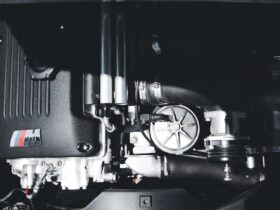


Leave a Reply