Have you ever been scrolling through Instagram, clicked on a profile, and seen the message ‘User Not Found’? It’s a frustrating and confusing experience, leaving you wondering what happened and how to fix it. Fortunately, there are a few steps you can take to try and recover your account, as well as some preventative measures you can take to avoid the issue from occurring in the future. In this article, we’ll be exploring the causes of the “User Not Found” message, as well as what you can do to restore access to your account. We’ll also discuss some tips on how to avoid this issue in the future so you can keep your Instagram profile up and running without interruption. So, if you’ve been wondering what to do when your Instagram account says “User Not Found”, read on to find out!
Why Does It Say User Not Found On Instagram?
It can be really frustrating to try and log into your Instagram account only to be met with the message ‘user not found.’ There are a few potential explanations for why this might be happening. One common cause is that you may have entered your username incorrectly. If you’re not sure what your username is, you can go to the “Forgot Username” page on the Instagram website to look it up. If you’ve already tried that, double-check to make sure you don’t have any typos in your username.
How To Restore Access To Your Instagram Account?
Reset Your Password
First and foremost, if you’ve been locked out of your Instagram account, your first priority should be resetting your password so that you can log back into your account. We know that it might sound like a no-brainer, but it’s important to start here as you can use the other methods to reset your password later on. So, follow these quick steps to reset your password and get back into your account: – Open up Instagram on your mobile device or computer. – Tap on the “Log In” button in the top-right corner of your screen. Select “Forgot Your Password?” from the drop-down menu. Enter the email address that you use to log in to your Instagram account. Once Instagram has confirmed your account, you will receive an email with a link to reset your password and log back into your account.
Use Instagram Verification Code
If you’ve reset your Instagram password, but you’re still not able to log in to your account, you might be locked out of your account. In this situation, you can try to use the Instagram verification code to log back into your account. The verification code is a 6-digit code that Instagram will send to your verified phone number. You can find the verification code on your computer or mobile device by following these quick steps: -Open up Instagram on your computer or mobile device. Tap on the “Log In” button in the top-right corner of your screen. Select “Verify My Phone” from the drop-down menu. Enter the phone number that you use to log in to your Instagram account. Once Instagram has verified your account, you will receive a 6-digit code via SMS text on your phone.
Contact Instagram Support
If you’ve tried to reset your password and use the Instagram verification code, but you’re still unable to log into your account, it may be that you’ve been locked out of your account. This is a pretty serious situation and can cause a lot of stress and anxiety. So, if this is the case, you should contact Instagram support as soon as possible. You can do so by following these steps: Open up your computer or mobile device and navigate to www.instagram.com. Click on the “Help” menu in the top-right corner of the screen. Select “Contact Us” from the drop-down menu. Once you’ve selected the contact us option, you will see an option to “Contact Us Regarding Your Account” with a drop-down menu below it. Select “Account Disabled” from the drop-down menu.
Use An Instagram Account Recovery Service
If you’ve tried everything above and are still unable to log back into your Instagram account, it may be that you’re unable to log in to your Instagram account. In this situation, you should try using an Instagram account recovery service. An Instagram account recovery service will use advanced techniques to help you access your account and regain access to your account without any stress. The best part is that these services are incredibly affordable and you can use one even if you don’t have a lot of money to spend. So, if you’re in a serious situation, you should definitely try using an Instagram account recovery service! You can visit websites like www.instagramaccountrecovery.com or www.instagramaccountrecovery.net to learn more about these services and get started.
Tips For Avoiding The “User Not Found” Message In The Future
- The best way to avoid the “User Not Found” message is to be as cautious as possible when using Instagram. Here are some tips on how to stay safe on the platform and avoid being locked out of your account:
- Only follow verified accounts. These accounts have been confirmed by Instagram to be owned by the public figures or companies they claim to be.
- Only follow people you know and trust. Avoid searching for and following anyone whose identity you’re not certain of, as this could lead you to follow an imposter account.
- Enable two-factor authentication on your Instagram account. Doing so will add an extra layer of security to your account, making it harder for others to gain access to your account even if they know your password.
- Avoid posting personally identifiable information, such as your full name, phone number, address, or banking account information.
- Don’t click on links you don’t trust. Be wary of clicking on links in posts, and only follow links (including hashtags) from sources you trust. Avoid clicking links in DMs as these may be malicious.
How To Protect Your Instagram Account?
- If you’re still feeling a bit nervous about the safety of your Instagram account, there are a few precautions you can take to further protect your data. Here are a few tips on how to keep your account safe: Make your account private. This will prevent anyone from seeing your posts unless they follow you.
- Turn on two-factor authentication on your account. Doing so adds an extra layer of security to your account and will protect it from being hacked.
- Turn on login alerts for your account. Login alerts are a great way to stay aware of any suspicious activity on your account and can help you identify any potential threats on your account.
- Only use trusted apps and websites. Avoid clicking on links to third-party apps or websites, and only use apps that are verified by Instagram.
- Avoid sharing your Instagram password with anyone. This will keep your account secure and prevent someone else from accessing your account.
What To Do If You Get Locked Out Of Your Instagram Account
- If you’ve been locked out of your Instagram account and can’t log back in, there are a few steps you can take to try and restore access to your account.
- First, check to see if you have any log-in alerts. If you do, follow the instructions to see if they can help unlock your account. If you don’t have login alerts enabled, contact Instagram’s support team and explain the situation.
- Instagram may be able to help you regain access to your account if you’ve forgotten your password or have received a deactivation notice due to a breach of the terms and conditions.
How To Report An Instagram Account That Is Not Found?
- If you come across an account that doesn’t exist and doesn’t have login alerts enabled, you can report the account to Instagram and help ensure that no one else falls victim to the imposter account.
- To report an imposter account, follow these steps: -Open the Instagram app and go to the imposter’s profile. – Tap on the “three dots” icon beside the “Follow” button and select “Report”.
- Select “This Account Isn’t Mine” and fill out the rest of the fields with any information you have on the account.
Conclusion
Instagram is used by millions of people, both personally and professionally. It’s important to keep your account secure so that no one else can access it or impersonate you on the platform. If you’re following these tips, you can help keep your Instagram account safe and secure. And if you ever come across an imposter account, feel free to report it and help keep the platform safe for everyone!

















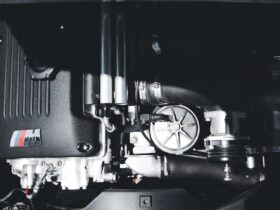


Leave a Reply