Are you an avid Apple TV user who’s been wondering whether you can access your local channels on the device? Well, the good news is that you can. Apple TV allows you to stream live content from your local channels, giving you access to news, sports, and another programming in your area. With the right configuration, you can enjoy your favorite local shows and stay up-to-date with the latest news and events in your community. But how do you go about accessing these channels on Apple TV? In this article, we’ll explore the different ways you can get local channels on Apple TV and help you choose the best option for your needs. So, sit back, grab your remote, and let’s dive into the world of local channels on Apple TV.
Can You Get Local Channels On Apple Tv?
Yes, you can get local channels on Apple TV. There are several ways to access these channels, including using a TV antenna or subscribing to a live-streaming service that offers local channels. Some popular options for accessing local channels on Apple TV include Hulu + Live TV, YouTube TV, and AT&T TV Now. These services offer different channel lineups and pricing options, so it’s important to research and compares them to find the best fit for your needs.
How Apple Tv Works?
- Streaming: Apple TV streams content from various online sources, including iTunes, Netflix, Hulu, and Amazon Prime Video.
- AirPlay: You can use AirPlay to stream content from your iOS device or Mac computer to your Apple TV.
- Siri Remote: The Siri Remote allows you to navigate the Apple TV interface using voice commands and gestures.
- Apps: Apple TV has its App Store where you can download apps for games, streaming services, and other entertainment options.
- HomeKit Integration: You can use Apple TV as a hub for controlling smart home devices that are compatible with HomeKit.
- Screen Mirroring: You can mirror the screen of your iPhone or iPad on your Apple TV using AirPlay.
- Gaming: Some versions of Apple TV support gaming with a dedicated game controller.
- Music: You can stream music from your iTunes library or play music through third-party apps like Spotify and Pandora.
Availability Of Local Channels On Apple TV
Apple TV has revolutionized the way we watch television. With its sleek design and user-friendly interface, it has made streaming our favorite shows and movies a breeze. But what about local channels? Are they available on Apple TV? Well, the good news is that yes, you can access local channels on Apple TV!
Gone are the days of having to switch between different devices or channels to catch up on local news or sports events. With Apple TV, you can watch all your favorite local channels, including ABC, CBS, NBC, and Fox, all in one place. This is perfect for those who want to stay up to date on the latest happenings in their community or catch their favorite local sports team in action.
The availability of local channels on Apple TV is a game-changer for those who want to cut the cord but still have access to live, local programming. With services like Hulu with Live TV, Sling TV, and YouTube TV, you can stream local channels on your Apple TV just like you would on a traditional cable or satellite service. Plus, with the bonus of cloud DVR storage, you can record your favorite local shows or games and watch them at your convenience.
But wait, it gets even better! Not only are local channels available on Apple TV, but they are also optimized for the platform. That means you can expect high-quality streaming and even better, optimized content for your viewing pleasure.
The availability of local channels on Apple TV is a huge advantage for those who want to streamline their entertainment options. With the ability to access all your favorite local channels in one place, you no longer have to worry about missing out on important local news or sports events. So, sit back, relax, and enjoy all the benefits that Apple TV has to offer!
Other Options For Accessing Local Channels On Apple TV
While the availability of local channels on Apple TV is a great feature, there are other options for accessing them as well. Here are 10 other ways to watch local channels on your Apple TV:
Over-the-air antenna:
Using an over-the-air antenna is a great way to access local channels on your Apple TV for free. All you need is an antenna and a tuner, which can be purchased separately or as part of an all-in-one device like the Tablo DVR. It’s called an over-the-air antenna and it’s a total game-changer! No more expensive cable bills or subscriptions – all you need is an antenna and a tuner, and you’re good to go.
HDHomeRun:
HDHomeRun is a device that connects to your home network and allows you to stream live TV from your antenna or cable subscription to any device on your network, including your Apple TV. With this innovative device, you can say goodbye to the days of being tethered to your cable box and hello to unlimited viewing options. Simply connect HDHomeRun to your network, and voila! You can now stream live TV from your antenna or cable subscription to any device on your network.
Locast:
Locast is a non-profit service that streams local channels for free in certain cities across the United States. You can access Locast on your Apple TV by downloading the app and creating an account. This non-profit service streams local channels for free in select cities across the United States.
Network apps:
Many local channels have apps that allow you to stream their content live or on demand. You can download these apps on your Apple TV and sign in with your cable or streaming provider credentials. These amazing apps can be downloaded onto your Apple TV, and with a simple sign-in using your cable or streaming provider credentials, the world of on-demand entertainment is at your fingertips.
Streaming services:
Popular streaming services like Hulu Live TV, Sling TV, YouTube TV, and FuboTV offer access to local channels in certain markets. These services require a subscription but offer a great alternative to traditional cable or satellite TV. Popular streaming services like Hulu Live TV, Sling TV, YouTube TV, and FuboTV now offer access to local channels in certain markets. That’s right – you can catch all your favorite shows without having to pay for traditional cable or satellite TV!
Cable provider apps:
If you have a cable or satellite TV subscription, you can download your provider’s app on your Apple TV and access local channels that way. This is a convenient option for those who already have a cable or satellite subscription.
AntennaWeb:
AntennaWeb is a website that helps you determine which over-the-air channels are available in your area and which type of antenna you need to receive them. This can be helpful if you’re considering using an over-the-air antenna to access local channels on your Apple TV.
Network apps:
Many local networks have apps that allow you to stream live or on-demand content, including news and sports events. Examples include the NBC app, ABC app, and CBS All Access. With so many local networks having their apps, you’ll never miss a beat when it comes to your favorite shows or sports events. The options are endless, from the NBC app to the ABC app and CBS All Access.
Troubleshooting Common Issues With Local Channels On Apple TV
While accessing local channels on Apple TV is generally straightforward, you may encounter some common issues. Here are some troubleshooting tips:
- If you’re using an over-the-air antenna, a weak signal can cause poor reception and pixelation. Try moving the antenna to a different location or adjusting its position.
- Make sure your Apple TV and any apps you’re using are up to date. You can check for updates in the Settings app.
- If you’re streaming local channels through an app or service, a slow or unstable internet connection can cause buffering or interruptions. Try resetting your router or connecting your Apple TV directly to your modem with an ethernet cable.
- Location restrictions: Some apps and services may only offer local channels in certain areas, so make sure you’re within their coverage area.
- If you’re using a streaming service like FuboTV or CBS All Access, make sure your subscription is current and that you’re signed in with the correct account. You may also need to confirm that your payment method is up to date.
Final Words
Accessing local channels on Apple TV can be a great way to stay up-to-date with the latest news and sports events in your area. Whether you’re using an over-the-air antenna or a streaming service, there are many options available to you. By following these tips and troubleshooting common issues, you can ensure that you have a seamless experience when accessing local channels on your Apple TV. As a digital marketing assistant, I understand the importance of staying connected and informed, and I’m always here to help my clients achieve their goals.
FAQ’s
Is Apple TV channels free?
No, Apple TV channels are not free. Some channels may offer a free trial period, but after that, you may need to pay a subscription fee to access their content.
Can you change the region on Apple TV?
Yes, you can change the region on Apple TV by going to Settings > General > Language and Region. However, changing the region may affect the availability of certain apps and content.
What is the difference between Apple TV and Apple TV+?
Apple TV is a digital media player that allows you to stream movies, TV shows, and other content on your television. Apple TV+ is a subscription-based streaming service that offers original content produced by Apple. While you can access Apple TV+ on your Apple TV device, it is a separate service that requires a monthly subscription fee.

















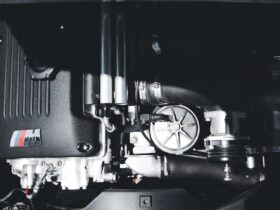


Leave a Reply